
Once you’ve updated to the latest version, open the Edge flags menu and enable the Windows 11 visual updates flag. In order to try these features, you’ll need Edge 93 (stable) or newer. More importantly, the “overlay scrollbars” feature has been designed to match the look and feel of Windows 11 apps like Settings and Explorer. The overlay scrollbars flag offer a slimmed-down design for the browser’s default scrollbar and it also supports dark mode.
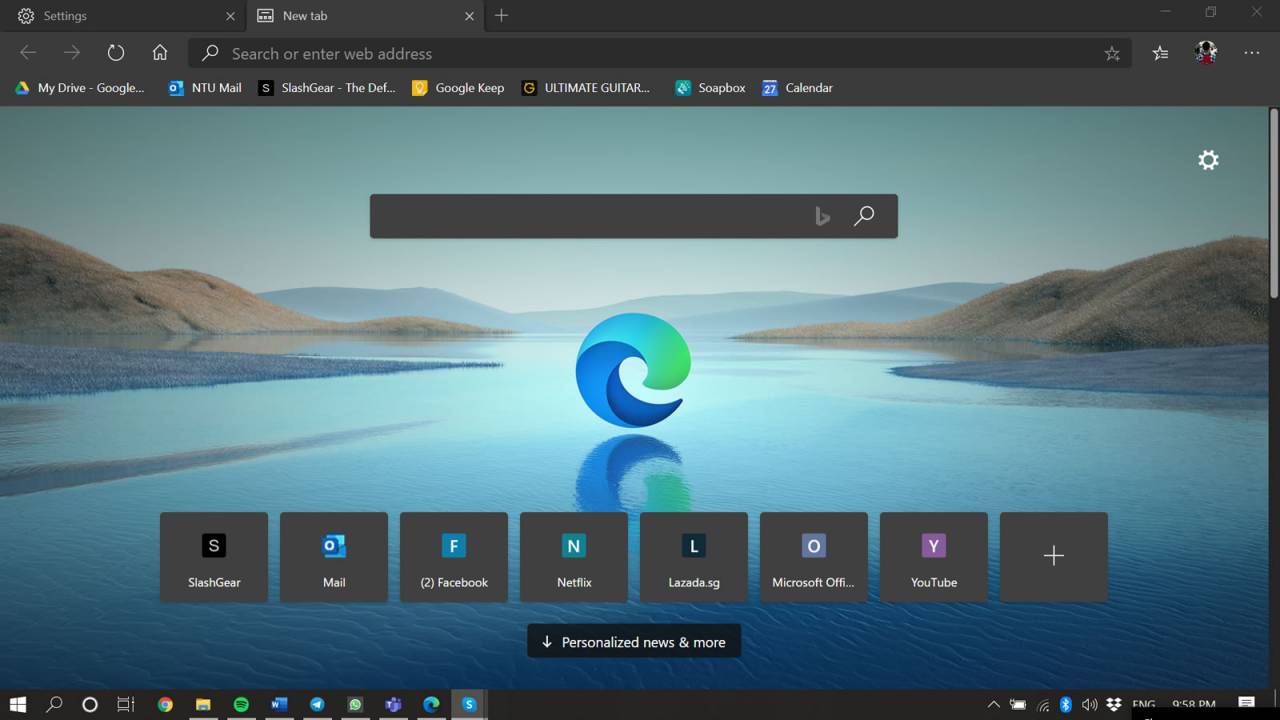
On the other hand, Overlay scrollbars is fully supported on both Windows 11 and Windows 10. In addition to font changes, it also centers some buttons, including the minimize, maximize and close. If you enable the flag on Windows 11, it will tweak the size of menu fonts so they appear a little larger.
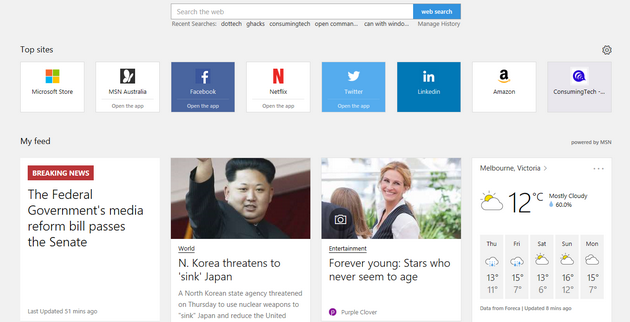
It also enables Fluent Design’s acrylic effect (partial transparency) for the Edge menu and context menus.


 0 kommentar(er)
0 kommentar(er)
